Note
Go to the end to download the full example code.
Driver Laptimes Scatterplot¶
Plot a driver’s lap times in a race, with color coding for the compounds.
import seaborn as sns
from matplotlib import pyplot as plt
import fastf1
import fastf1.plotting
# Enable Matplotlib patches for plotting timedelta values and load
# FastF1's dark color scheme
fastf1.plotting.setup_mpl(mpl_timedelta_support=True, color_scheme='fastf1')
Load the race session.
race = fastf1.get_session(2023, "Azerbaijan", 'R')
race.load()
Get all the laps for a single driver. Filter out slow laps as they distort the graph axis.
driver_laps = race.laps.pick_drivers("ALO").pick_quicklaps().reset_index()
Make the scattterplot using lap number as x-axis and lap time as y-axis. Marker colors correspond to the compounds used. Note: as LapTime is represented by timedelta, calling setup_mpl earlier is required.
fig, ax = plt.subplots(figsize=(8, 8))
sns.scatterplot(data=driver_laps,
x="LapNumber",
y="LapTime",
ax=ax,
hue="Compound",
palette=fastf1.plotting.get_compound_mapping(session=race),
s=80,
linewidth=0,
legend='auto')
<Axes: xlabel='LapNumber', ylabel='LapTime'>
Make the plot more aesthetic.
ax.set_xlabel("Lap Number")
ax.set_ylabel("Lap Time")
# The y-axis increases from bottom to top by default
# Since we are plotting time, it makes sense to invert the axis
ax.invert_yaxis()
plt.suptitle("Alonso Laptimes in the 2023 Azerbaijan Grand Prix")
# Turn on major grid lines
plt.grid(color='w', which='major', axis='both')
sns.despine(left=True, bottom=True)
plt.tight_layout()
plt.show()
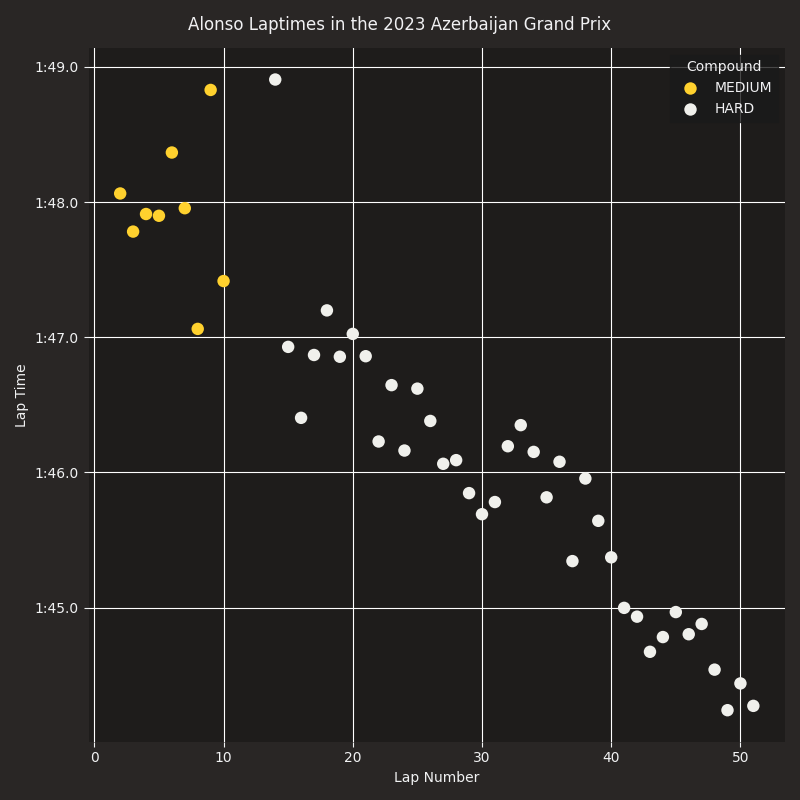
Total running time of the script: (0 minutes 3.408 seconds)