Note
Go to the end to download the full example code.
Draw a track map with numbered corners¶
Use the position data of a single lap to draw a track map. Then annotate the map with corner numbers.
Import FastF1 and load the data. Use the telemetry from the fastest for the track map. (You could also use any other lap instead.)
import matplotlib.pyplot as plt
import numpy as np
import fastf1
session = fastf1.get_session(2023, 'Silverstone', 'Q')
session.load()
lap = session.laps.pick_fastest()
pos = lap.get_pos_data()
circuit_info = session.get_circuit_info()
Define a helper function for rotating points around the origin of the coordinate system.
The matrix [[cos, sin], [-sin, cos]] is called a rotation matrix.
By matrix multiplication of the rotation matrix with a vector [x, y], a new rotated vector [x_rot, y_rot] is obtained. (See also: https://en.wikipedia.org/wiki/Rotation_matrix)
def rotate(xy, *, angle):
rot_mat = np.array([[np.cos(angle), np.sin(angle)],
[-np.sin(angle), np.cos(angle)]])
return np.matmul(xy, rot_mat)
Get the coordinates of the track map from the telemetry of the lap and
rotate the coordinates using the rotation from circuit_info so that
the track map is oriented correctly. After that, plot the rotated track map.
# Get an array of shape [n, 2] where n is the number of points and the second
# axis is x and y.
track = pos.loc[:, ('X', 'Y')].to_numpy()
# Convert the rotation angle from degrees to radian.
track_angle = circuit_info.rotation / 180 * np.pi
# Rotate and plot the track map.
rotated_track = rotate(track, angle=track_angle)
plt.plot(rotated_track[:, 0], rotated_track[:, 1])
[<matplotlib.lines.Line2D object at 0x7f957245dc10>]
Finally, the corner markers are plotted. To plot the numbers next to the track, an offset vector that points straight up is defined. This offset vector is then rotated by the angle that is given for each corner marker. A line and circular bubble are drawn and the corner marker text is printed inside the bubble.
offset_vector = [500, 0] # offset length is chosen arbitrarily to 'look good'
# Iterate over all corners.
for _, corner in circuit_info.corners.iterrows():
# Create a string from corner number and letter
txt = f"{corner['Number']}{corner['Letter']}"
# Convert the angle from degrees to radian.
offset_angle = corner['Angle'] / 180 * np.pi
# Rotate the offset vector so that it points sideways from the track.
offset_x, offset_y = rotate(offset_vector, angle=offset_angle)
# Add the offset to the position of the corner
text_x = corner['X'] + offset_x
text_y = corner['Y'] + offset_y
# Rotate the text position equivalently to the rest of the track map
text_x, text_y = rotate([text_x, text_y], angle=track_angle)
# Rotate the center of the corner equivalently to the rest of the track map
track_x, track_y = rotate([corner['X'], corner['Y']], angle=track_angle)
# Draw a circle next to the track.
plt.scatter(text_x, text_y, color='grey', s=140)
# Draw a line from the track to this circle.
plt.plot([track_x, text_x], [track_y, text_y], color='grey')
# Finally, print the corner number inside the circle.
plt.text(text_x, text_y, txt,
va='center_baseline', ha='center', size='small', color='white')
Add a title, remove tick labels to clean up the plot, set equal axis ratio, so that the track is not distorted and show the plot.
plt.title(session.event['Location'])
plt.xticks([])
plt.yticks([])
plt.axis('equal')
plt.show()
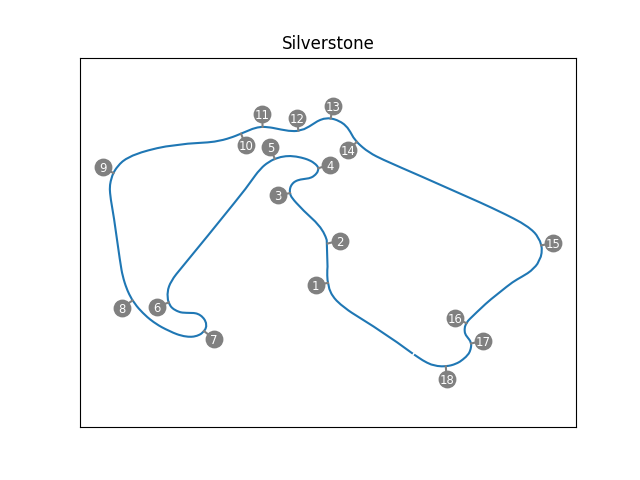
Total running time of the script: (0 minutes 2.634 seconds)