Note
Go to the end to download the full example code.
Overlaying speed traces of two laps¶
Compare two fastest laps by overlaying their speed traces.
import matplotlib.pyplot as plt
import fastf1.plotting
# Enable Matplotlib patches for plotting timedelta values and load
# FastF1's dark color scheme
fastf1.plotting.setup_mpl(mpl_timedelta_support=True, color_scheme='fastf1')
# load a session and its telemetry data
session = fastf1.get_session(2021, 'Spanish Grand Prix', 'Q')
session.load()
First, we select the two laps that we want to compare
ver_lap = session.laps.pick_drivers('VER').pick_fastest()
ham_lap = session.laps.pick_drivers('HAM').pick_fastest()
Next we get the telemetry data for each lap. We also add a ‘Distance’ column to the telemetry dataframe as this makes it easier to compare the laps.
ver_tel = ver_lap.get_car_data().add_distance()
ham_tel = ham_lap.get_car_data().add_distance()
Finally, we create a plot and plot both speed traces. We color the individual lines with the driver’s team colors.
rbr_color = fastf1.plotting.get_team_color(ver_lap['Team'], session=session)
mer_color = fastf1.plotting.get_team_color(ham_lap['Team'], session=session)
fig, ax = plt.subplots()
ax.plot(ver_tel['Distance'], ver_tel['Speed'], color=rbr_color, label='VER')
ax.plot(ham_tel['Distance'], ham_tel['Speed'], color=mer_color, label='HAM')
ax.set_xlabel('Distance in m')
ax.set_ylabel('Speed in km/h')
ax.legend()
plt.suptitle(f"Fastest Lap Comparison \n "
f"{session.event['EventName']} {session.event.year} Qualifying")
plt.show()
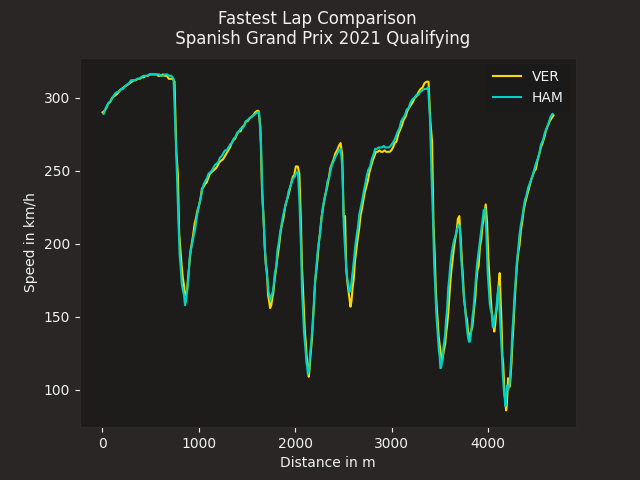
Total running time of the script: (0 minutes 2.308 seconds)